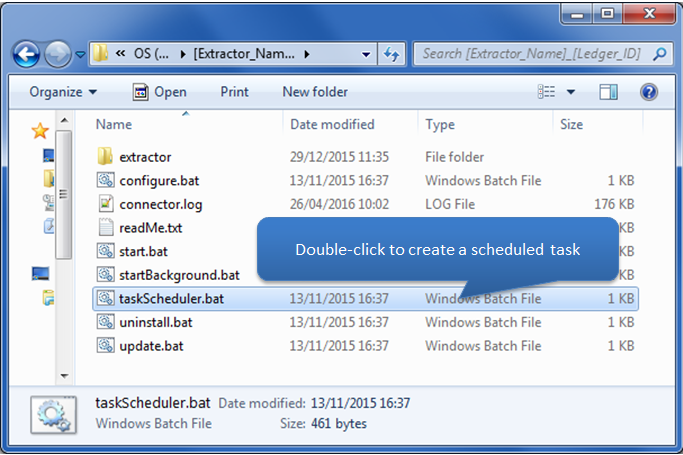Open Accounting Connector check list
-
Please read before connecting
This page is for the Microsoft Dynamics Navision using the Native Database. This edition doesn't cover the Microsoft SQL Server Database Engine Edition.
Please note that Navision 32-bit is supported and 64-bit Navision is not. Database Connections and extractions of data are unavailable when Navision is open and in use. To operate the Open Accounting Connector application with this edition of Navision please ensure it is closed.
Connecting to your Navision Company
-
How to connect to your Navision Company
Please follow steps below to configure your Navision company to the Open Accounting Connector application.
Click each step below for a pictorial view
Advanced Technical Information / Options
-
Automatic Extractions on Servers
Your Open Accounting Connector application may be setup to retrieve data automatically at a predefined schedule, this functionality relies to be logged on at the scheduled time. Due to the nature of Servers, it may rarely be logged into. So if the Open Accounting Connector application is installed on a Server, extractions may not always perform automatically. To enable this feature a task scheduler would have to be created.
To create a task scheduler please go to the installation path of Open Accounting Connector, usually held in C:\Open Accounting Connector_xxx\ Open the taskSchedule.bat file and follow the instructions. -
NODBC
Usually the Navision ODBC Driver is installed during the setup of Navision. On the occurrence the ODBC driver isn?t installed, please refer back to the installation CD and install the Navision ODBC Driver (directory ?\NODBC\ Microsoft Dynamics NAV ODBC.msi)
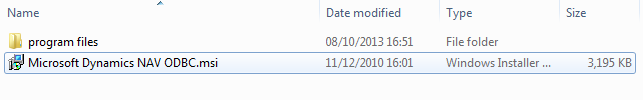
Error Messages
-
Error Information
If after clicking the Test Connection button an error message appears it is most likely that one (or more) of the credentials entered are incorrect. Below are a few examples of the typical errors and how to handle them:
- Connection Refused Error:
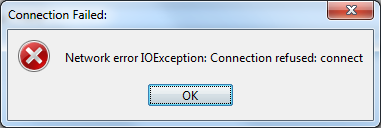
This error could a result of two reasons:- If this error appears it could be an indication that the database file selected is incorrect, remember this is an .fdb file and the location can be found in Navision's Database Information screen.
- If Navision is open during the time of extraction (manual or scheduled) Gemini would not have any access to the database. Navision must be closed to allow access to the Native database.
- No Company listed in System DSN:
If in Step 4 you cannot find a Company listed in the Company list (as in image example) this error appears the Server isn?t able to be located. This is due to the network user permissions, they do not have permissions to create a System DSN and must right-click Gemini and click ?Run as Administrator?.
- Unable to access Native Database Error:
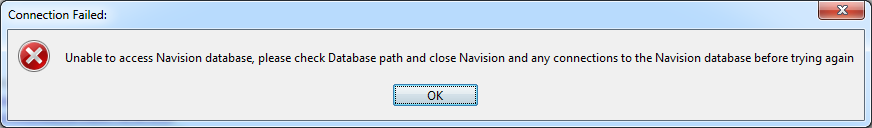
Please see Advanced > NODBC section above. Navisions Native ODBC is required to be present before configuring the Open Accounting Connector application to your company.
- Connection Refused Error: