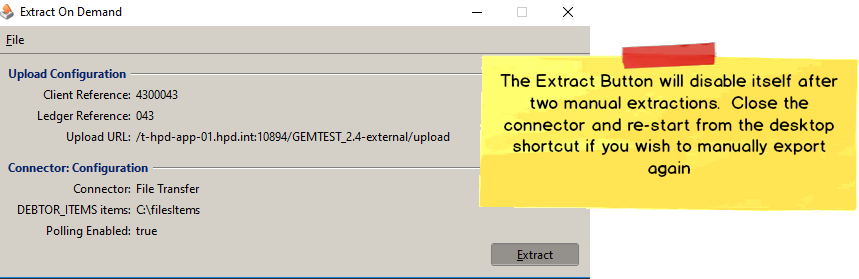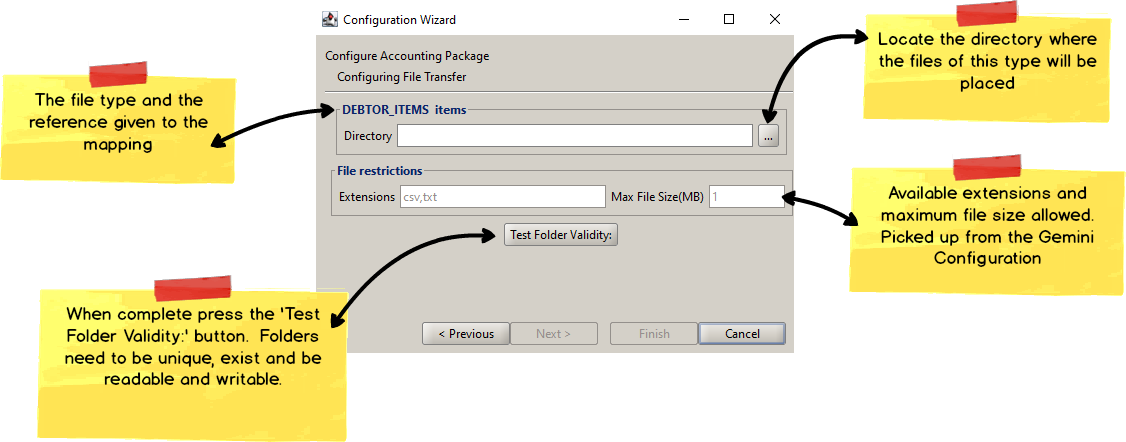Connecting to your File Transfer
-
How to poll for your files
Please follow the steps below to configure the File Transfer application. It is assumed that a file has already been mapped.
Click each step below for a pictorial view
Troubleshoot your File Transfer
-
Archive Folder
Within the folder that is being polled the files successfully posted to Gemini External will be moved to an archive file and within that archive file a date named folder. The files need to be moved out from the root folder after they have been successfully transferred as otherwise they would be repeatably picked up.
The files in the archive folder are safe to delete
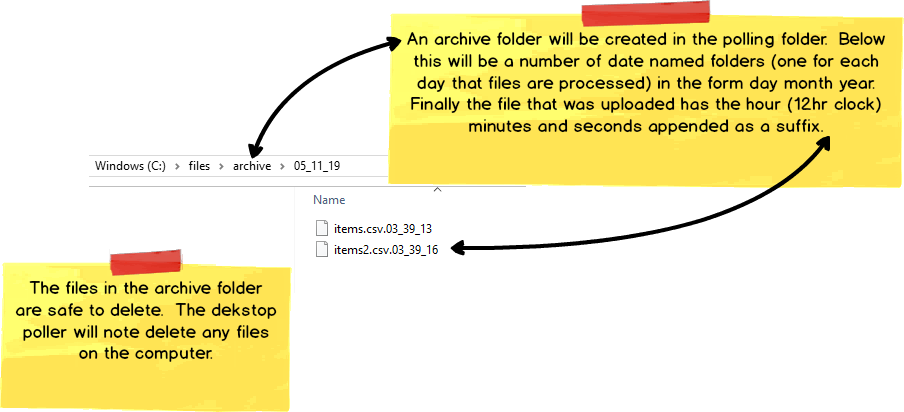
-
New File Type Mapping Added
A new file type may be mapped after the desktop poller has been installed. It isn't desirable to ask the client to re-install the desktop connector. The desktop poller will therefore automatically check each time it runs for any new file mappings for the Ledger on the server. If a new file type is detected then the connector on-demand panel will display the file type, reference and a question mark to indicate a directory has not yet been specified
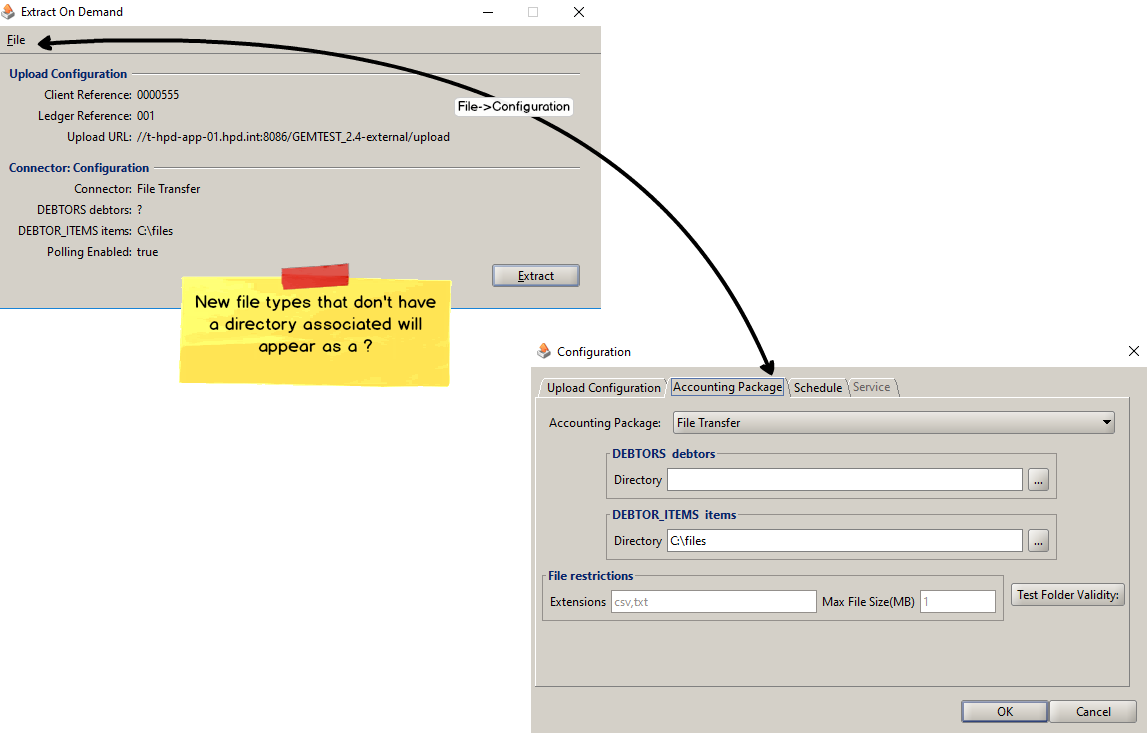
-
Disabled Extract Button
The Extract Button will disable itself after two manual extractions. Close the connector and re-start from the desktop shortcut if you wish to manually export again